CAPTURE DOS SCREENSHOTS IN JUST 7 SECONDS… Finally your query gets solved..
So you have a project work at your college or any other institution/s involving JAVA, C, C++ or any other DOS oriented application.. and you are really worried about the screenshots.. well you should be.. Remember how the time you wasted in googling or ask’ing the web for a solution??
But result – ZERO.. Nothing..
Now while you are here, I have the complete solution to the screenshot query you have…
You would require an open source tool (DOSBOX). Download it by searching on your desired search engine.
After u download follow these steps..
Step 1.
Double click on DOSBOX icon (on Desktop or Start Menu) to start the application.
Once the application starts the following screen appears.
Step 2.
You would see the open dialog that a virtual Z:\ drive is accessed..
Well here u have to do the following:
Type MOUNT C C:\ , where C is the drive where your project is saved.
Refer to the image below.
Step 3.
Go to the folder where the files are located.
refer image.
Step 4. Open the file and execute the file.
Then take a screenshot of the windowed execution of your project work by pressing PRINTSCREEN button on your Keyboard.
Step 5.
Paste the copied image on PAINT.
Open PAINT by going to START > ALL PROGRAMS > ACCESSORIES > PAINT.
Step 6.
Save the image with the desired name and format.
Its over… repeat the steps to get as many screenshots u want..
Comment on any queries..


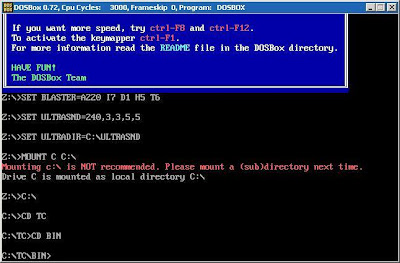



0 comments:
Post a Comment